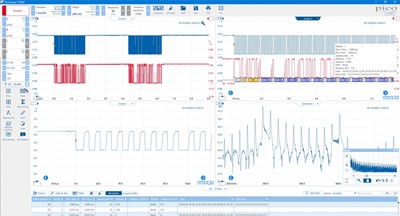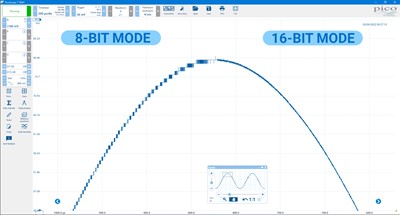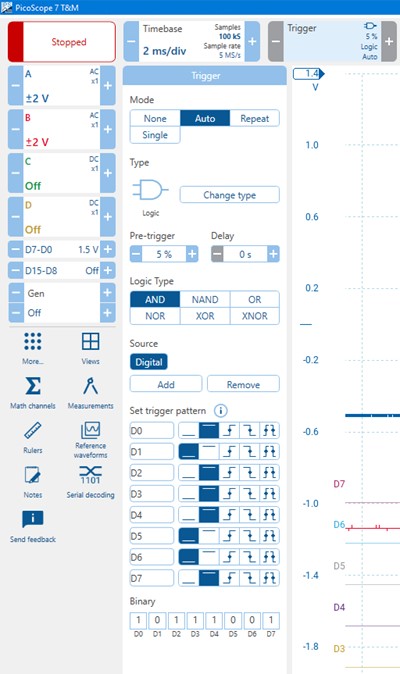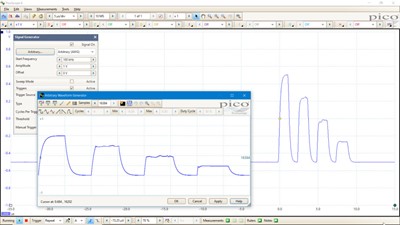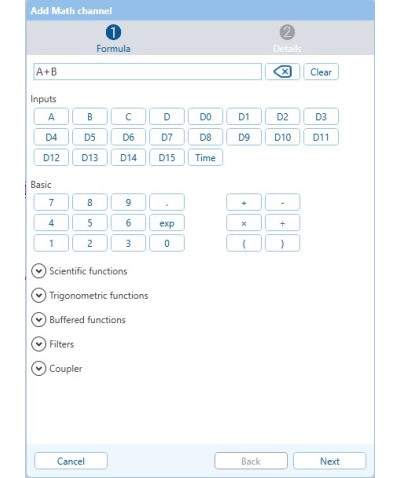Request Demo Device
This allows you to test and evaluate the product under real conditions before making a purchase decision
The following conditions apply:
1. Return Obligation
At the end of the test period (2 weeks), the demo device must be returned unsolicited and at the customer's expense in perfect condition, including accessories and packaging, as an insured package.
2. Liability for Damage / Loss
During the test phase, the customer is liable for loss of or damage to the device and the accessories supplied.
3. No Transfer to Third Parties
The demo unit may not be transferred or rented to third parties.
4. For Testing Only – No Permanent Loan
The unit is provided strictly for testing and evaluation purposes. Use in continuous operation, productive environments, or resale is not permitted.
5. Subject to Availability
Demo units are provided free of obligation and subject to availability. There is no legal claim to receiving a demo unit. Demo units are only available to customers located within the European Union.
6. One-Time Demo per Product/Customer
As a rule, only one demo unit per product and customer is provided.
Best Price Guarantee
Send us the supplier's written offer or the website where the product is offered at a lower price to benefit from this guarantee.
The best price guarantee does not apply to offers from remaining stock or excess stock or to offers from countries outside the EU.
This oscilloscope series is ideal for engineers, scientists and technicians working on a variety of electrical, mechanical, audio, lidar, radar, ultrasonic, NDT and predictive maintenance systems and need precise measurements and analysis of repetitive or
one-time recorded waveforms of long duration.
Key performance features:
- 2 or 4 analogue channels
- Mixed-signal models with 16 additional digital channels
- FlexRes 8 to 16 bit hardware resolution
- Up to 200 MHz analogue bandwidth
- 1 GSa/s sampling at 8-bit resolution
- 62.5 MSa/s sampling at 16-bit resolution
- Up to 512 MSa acquisition memory - 128 million to 512 million samples
- 16 digital channels on MSO models
- 130,000 waveforms per second
- Built-in generator for arbitrary waveforms
- 30 serial decoding protocols as standard
- Spectrum analyser with up to 200 MHz
- Serial decoding - analysis of 20 protocols (more are under development)
- USB 3.0 port for continuous high-speed data streaming
- Small, lightweight and portable
PicoScope model | 5242D / 5242D MSO | 5243D / 5243D MSO | 5244D / 5244D MSO |
|---|---|---|---|
| Channels (Input) plus on MSO models | 2 16 channels (2 x 8) | 2 16 channels (2 x 8) | 2 16 channels (2 x 8) |
| Bandwidth (-3 dB) | 60 MHz | 100 MHz | 200 MHz |
| Rise time (AWG) | 5.8 ns | 3.5 ns | 1.75 ns |
| Buffer memory | 128 MS | 256 MS | 512 MS |
PicoScope model | 5442D / 5442 MSO | 5443D / 5443 MSO | 5444D / 5444 MSO |
|---|---|---|---|
| Channels (Input) plus on MSO models | 4 16 channels (2 x 8) | 4 16 channels (2 x 8) | 4 16 channels (2 x 8) |
| Bandwidth (-3 dB) | 60 MHz | 100 MHz | 200 MHz |
| Rise time (AWG) | 5.8 ns | 3.5 ns | 1.75 ns |
| Buffer memory | 128 MS | 256 MS | 512 MS |
Special Features
Advanced Display
PicoScope software dedicates almost all of the display area to the waveform. This ensures that the maximum amount of data is seen at once.
With a large display area available, you can also create a customizable split-screen display, and view multiple channels or different views of the same signal at the same time. As the example shows, the software can even show multiple oscilloscope and spectrum analyzer traces at once. Additionally, each waveform shown works with individual zoom, pan, and filter settings for ultimate flexibility.
The PicoScope software can be controlled by mouse, touchscreen or keyboard shortcuts.
Fast capture rate
Oscilloscopes with high waveform capture rates provide better insight into signal behavior and dramatically increase the probability that the oscilloscope will quickly capture transient anomalies such as jitter, runt pulses and glitches.
The PicoScope 5000 oscilloscopes use hardware acceleration to capture up to 130,000 waveforms per second.
What is FlexRes?
Pico FlexRes flexible resolution oscilloscopes allow you to reconfigure the scope hardware to increase either the sampling rate or the resolution. This means you can reconfigure the hardware to be either a fast (1 GS/s) 8-bit oscilloscope for looking at digital signals or a high-resolution 16-bit oscilloscope for audio work and other analog applications. Whether you’re capturing and decoding fast digital signals or looking for distortion in sensitive analog signals, FlexRes oscilloscopes are the answer.
The right device for every application
- Deep capture memory – from 128 million to 512 million samples
- 2 or 4 analog channels
- Mixed-signal models add 16 digital channels
- Serial decoding – analyze 20 protocols (more in development)
- USB 3.0 connection for continuous high-speed data streaming
- Small, light and portable
Supported by the free and regularly updated PicoScope software, these devices offer an ideal, cost-effective package for many applications, including design, research, test, education, service and repair.
Waveform buffer and navigator
Ever spotted a glitch on a waveform, but by the time you’ve stopped the scope it has gone? With PicoScope you no longer need to worry about missing glitches or other transient events. PicoScope can store the last ten thousand oscilloscope or spectrum waveforms in its circular waveform buffer.
The buffer navigator provides an efficient way of navigating and searching through waveforms, effectively letting you turn back time. Tools such as mask limit testing can also be used to scan through each waveform in the buffer looking for mask violations.
Digital triggering
The majority of digital oscilloscopes still use an analog trigger architecture based on comparators. This causes time and amplitude errors that cannot always be calibrated out and often limits the trigger sensitivity at high bandwidths.
In 1991 Pico pioneered the use of fully digital triggering using the actual digitized data. This technique reduces trigger errors and allows our oscilloscopes to trigger on the smallest signals, even at the full bandwidth. Trigger levels and hysteresis can be set with high precision and resolution.
The reduced rearm delay provided by digital triggering, together with segmented memory, allows the capture of events that happen in rapid sequence. On many PicoScopes, rapid triggering can capture a new waveform every microsecond until the buffer is full.
Portable & personal
PicoScope 4000 Series USB-powered PC oscilloscopes are small, light, and portable and can easily slip into a laptop bag while offering a range of high-performance specifications.
On the bench a PicoScope saves valuable space and allows the scope to be placed right by the unit under test.
Laptop users benefit even more: with no power supply required you can now carry an oscilloscope with you all the time in your laptop bag. Perfect for the engineer on the move.
Arbitrary waveform generator (AWG) and function generator
All models in the PicoScope 4000A Series have a built-in low-distortion, 80 MSa/s, 14-bit arbitrary waveform generator (AWG), which can be used to emulate missing sensor signals during product development, or to stress-test a design over the full intended operating range. Waveforms can be imported from data files or created and modified using the built-in graphical AWG editor.
A function generator is also included, with sine, square, and triangle waves up to 1 MHz, along with DC level, white noise, and many more standard waveforms. As well as level, offset and frequency controls, advanced options allow you to sweep over a range of frequencies. Combined with the spectrum peak hold option, this creates a powerful tool for testing amplifier and filter responses.
Download new features or write your own
The software development kit (SDK) allows you to write your own software and includes drivers for Microsoft Windows, Apple Mac (OS X) and Linux (including Raspberry Pi and BeagleBone).
There is also an active community of PicoScope users who share code and applications on the Pico forum and PicoApps section of the picotech.com web site.
Example code, hosted on the Pico Technology GitHub pages, shows how to interface to third-party software packages such as Microsoft Excel, National Instruments LabVIEW and MathWorks MATLAB and programming languages including:
- C
- C++
- C#
- Visual Basic .NET The drivers support USB data streaming, a mode that captures gap-free continuous data over USB direct to the PC’s RAM or hard disk at rates of up to 156.25 MS/s for USB 3.0 devices. Capture size is limited only by available PC storage. Sampling rates in streaming mode are subject to PC specifications, product specifications and application loading.
Math channels and filters
On many oscilloscopes waveform math just means simple calculations such as A + B. With a PicoScope it means much, much more.
With PicoScope software you can select simple functions such as addition and inversion, or open the equation editor to create complex functions involving filters (lowpass, highpass, bandpass and bandstop filters), trigonometry, exponentials, logarithms, statistics, integrals and derivatives.
Waveform math also allows you to plot live signals alongside historic peak, averaged or filtered waveforms.
You can also use math channels to reveal new details in complex signals. An example would be to graph the changing duty cycle or frequency of your signal over time.
Common
Price
Article Group
Manufacturer
Best Price Guarantee
Send us the supplier's written offer or the website where the product is offered at a lower price to benefit from this guarantee.
The best price guarantee does not apply to offers from remaining stock or excess stock or to offers from countries outside the EU.
Request Demo Device
This allows you to test and evaluate the product under real conditions before making a purchase decision
1. Return Obligation
At the end of the test period (2 weeks), the demo device must be returned unsolicited and at the customer's expense in perfect condition, including accessories and packaging, as an insured package.
2. Liability for Damage / Loss
During the test phase, the customer is liable for loss of or damage to the device and the accessories supplied.
3. No Transfer to Third Parties
The demo unit may not be transferred or rented to third parties.
4. For Testing Only – No Permanent Loan
The unit is provided strictly for testing and evaluation purposes. Use in continuous operation, productive environments, or resale is not permitted.
5. Subject to Availability
Demo units are provided free of obligation and subject to availability. There is no legal claim to receiving a demo unit. Demo units are only available to customers located within the European Union.
6. One-Time Demo per Product/Customer
As a rule, only one demo unit per product and customer is provided.
Downloads
Datasheet
Ficha Técnica de la serie PicoScope 5000D
Language: Spain
Version: MM093.es-4
File Size: 4.77 MiB
Release Date: 27.09.2021
Fiche technique de la série PicoScope 5000D
Language: French
Version: MM093.fr-4
File Size: 4.76 MiB
Release Date: 27.09.2021
PicoScope 5000 series, data sheet
Language: German
Version: MM093.de-4
File Size: 4.77 MiB
Release Date: 14.12.2021
functions and specifications
PicoScope 5000 series, data sheet
Language: English
Version: MM093.en-4
File Size: 4.79 MiB
Release Date: 14.12.2021
functions and specifications
Scheda tecnica PicoScope serie 5000D
Language: Italian
Version: MM093.it-4
File Size: 4.77 MiB
Release Date: 27.09.2021
Manual
PicoScope 5000 series, users guide
Language: German
Version: ps5000d.de-2
File Size: 734.86 KiB
Release Date: 23.10.2022
Users guide
PicoScope 5000 series, users guide
Language: English
Version: ps5000d.en-2
File Size: 727.48 KiB
Release Date: 14.12.2021
Users guide
PicoScope serie 5000D Guía del usuario
Language: Spain
Version: ps5000d.es-2
File Size: 737.61 KiB
Release Date: 26.10.2022
Users guide
PicoScope serie 5000D Guida all’uso
Language: Italian
Version: ps5000d.it-2
File Size: 736.16 KiB
Release Date: 26.10.2022
Users guide
PicoScope Série 5000D manuel d’utilisation
Language: French
Version: ps5000d.fr-2
File Size: 740.96 KiB
Release Date: 26.10.2022
Users guide
PicoScope USB oscilloscopes, quick start guide
Language: German, English, Chinese, Spain, French, Italian
File Size: 4.87 MiB
Release Date: 24.08.2022
Software
PicoScope 7 Software users guide
Language: English
Version: psw7.en-1
File Size: 59.37 MiB
Release Date: 07.05.2025
PicoScope 7 is the oscilloscope software that is available for all PicoScope® oscilloscopes. There are versions for Windows, macOS and Linux. All the advertised features are included in the purchase price of your oscilloscope, so there are no expensive add-on software modules to buy later.
Guide
PicoScope 5000 series, A API programmers guide
Language: English
Version: ps5000apg.en r4
File Size: 1.65 MiB
Release Date: 20.08.2018
This manual explains how to develop your own programs for collecting and analyzing data from the PicoScope 3000 Series oscilloscopes. (API)
Triggering a PicoScope signal generator using the PicoScope API functions
Language: English
File Size: 192.42 KiB
Release Date: 12.08.2019