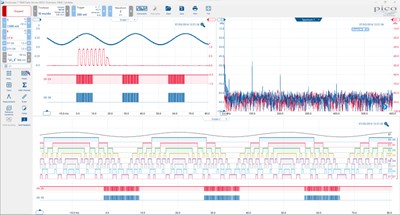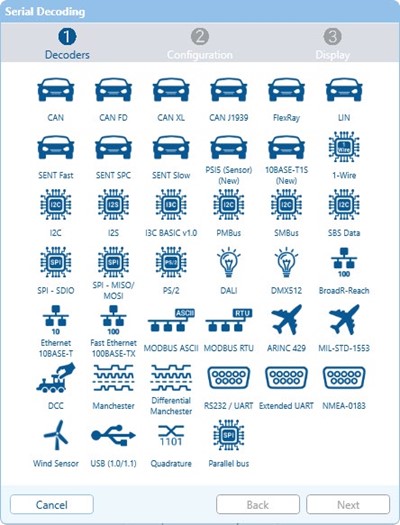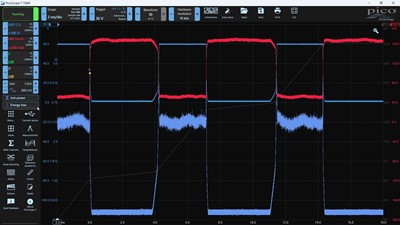Holiday Shipping and Support Update
Our office will be closed for the Christmas holidays from 24th December to 2nd January 2026. We will be back from the 5th of January.
We wish you a Merry Christmas and a Happy New Year!
Request Demo Device
This allows you to test and evaluate the product under real conditions before making a purchase decision
The following conditions apply:
1. Return Obligation
At the end of the test period (2 weeks), the demo device must be returned unsolicited and at the customer's expense in perfect condition, including accessories and packaging, as an insured package.
2. Liability for Damage / Loss
During the test phase, the customer is liable for loss of or damage to the device and the accessories supplied. 3. No Transfer to Third Parties
The demo unit may not be transferred or rented to third parties.
4. For Testing Only – No Permanent Loan
The unit is provided strictly for testing and evaluation purposes. Use in continuous operation, productive environments, or resale is not permitted.
5. Subject to Availability
Demo units are provided free of obligation and subject to availability. There is no legal claim to receiving a demo unit. Demo units are only available to customers located within the European Union.
6. One-Time Demo per Product/Customer
As a rule, only one demo unit per product and customer is provided.
Best Price Guarantee
Send us the supplier's written offer or the website where the product is offered at a lower price to benefit from this guarantee.
The best price guarantee does not apply to offers from remaining stock or excess stock or to offers from countries outside the EU.
The ground-breaking PicoScope 3000E Series
The PicoScope 3000E Series achieves several “firsts” for USB powered scopes: first to 500 MHz, first to 5 GS/s sampling, first with over 1 GS of buffer memory.
Small, light and portable
Pico is once again redefining PC-based oscilloscopes with up to 500 MHz bandwidth and 5 GS/s in a compact, lightweight and portable USB powered package. The PicoScope 3000E range are ideal for engineers working on analog, digital, embedded or power electronics, either in the laboratory or on the move.
The advanced PicoScope 7 software (Windows, Mac or Linux) is easy to use while offering high-end features including 40 serial decoders, mask limit testing and an array of advanced measurements and maths functions.
A software development kit (SDK) is also available for customers wanting to write their own software or use 3rd party applications such as LabVIEW and MATLAB.
High bandwidth, high sampling rate, deep memory
The 500 MHz bandwidth is matched by a real-time sampling rate of 5 GS/s, enabling a detailed display of high-frequency signal detail.
The PicoScope 3000E Series offers an industry-leading 2 GS of capture memory which can be used to sample at 5 GS/s all the way down to 20 ms/div (200 ms total capture time). Alternatively, the memory can be split into segments to capture up to 40,000 waveforms in quick succession into the waveform buffer.
A range of powerful tools allow you to make the most of this deep buffer memory. Easy-to-use zoom functions let you zoom and reposition the display by simply dragging with the mouse or touchscreen, mask tests can scan through 1000s of waveforms and DeepMeasureTM can make millions of measurements on a waveform to quickly identify areas to investigate.
| Model | PicoScope 3415E | PicoScope 3416E | PicoScope 3417E | PicoScope 3418E |
|---|---|---|---|---|
| Channels | 4 | 4 | 4 | 4 |
| Bandwidth | 100 MHz | 200 MHz | 350 MHz | 500 MHz |
| Maximum sampling rate (real time, 8-bit mode) | 5 GS/s on 1 channel, 2.5 GS/s on 2 channels, 1.25 GS/s on 3-4 channels | 5 GS/s on 1 channel, 2.5 GS/s on 2 channels, 1.25 GS/s on 3-4 channels | 5 GS/s on 1 channel, 2.5 GS/s on 2 channels, 1.25 GS/s on 3-4 channels | 5 GS/s on 1 channel, 2.5 GS/s on 2 channels, 1.25 GS/s on 3-4 channels |
| Maximum sampling rate (real time, 10-bit mode) | 2.5 GS/s on 1 channel, 1.25 GS/s on 2 channels, 625 MS/s on 3-4 channels | 2.5 GS/s on 1 channel, 1.25 GS/s on 2 channels, 625 MS/s on 3-4 channels | 2.5 GS/s on 1 channel, 1.25 GS/s on 2 channels, 625 MS/s on 3-4 channels | 2.5 GS/s on 1 channel, 1.25 GS/s on 2 channels, 625 MS/s on 3-4 channels |
| Waveform capture rate | 300,000 wfms/s | 300,000 wfms/s | 300,000 wfms/s | 300,000 wfms/s |
| Capture memory | 2 GS (8-Bit-Modus), 1 GS (10-Bit-Modus) | 2 GS (8-Bit-Modus), 1 GS (10-Bit-Modus) | 2 GS (8-Bit-Modus), 1 GS (10-Bit-Modus) | 2 GS (8-Bit-Modus), 1 GS (10-Bit-Modus) |
You will find the specifications of the PicoScope 3000E series here
Special Features
Advanced Display
PicoScope software dedicates almost all of the display area to the waveform. This ensures that the maximum amount of data is seen at once.
With a large display area available, you can also create a customizable split-screen display, and view multiple channels or different views of the same signal at the same time. As the example shows, the software can even show multiple oscilloscope and spectrum analyzer traces at once. Additionally, each waveform shown works with individual zoom, pan, and filter settings for ultimate flexibility.
The PicoScope software can be controlled by mouse, touchscreen or keyboard shortcuts.
Deep-memory
PicoScope 3000E Series oscilloscopes have waveform capture memories of up to 2 billion samples. Deep memory enables the capture of long-duration waveforms at maximum sampling speed which is invaluable for capturing signals ranging from fast serial data through to complex power supply start-up sequences. The waveform shows a capture of 500 million samples with a zoom factor of 10,000 to reveal details of individual pulses.
As well as long, deep captures PicoScope lets you divide the capture memory up to 40,000 segments. You can set up a trigger condition to store a separate capture in each segment, with as little as 700 ns dead time between captures (an effective rate of 2 million waveforms per second). This is ideal for applications such as laser and radar where there are often long gaps between pulses.
Whether you have captured one long waveform or thousands of shorter ones, PicoScope has an array of powerful tools to manage and examine all of this data.
Other functions included such as mask limit testing and color persistence mode, PicoScope software enables you to zoom into your waveform up to 100 million times. The Zoom window allows you to easily control the size and location of the zoom area. Other tools, such as the waveform buffer, serial decoding and hardware acceleration work with the deep memory, making the PicoScope 3000E Series a powerful, compact package.
Hardware acceleration engine (HAL4)
Some oscilloscopes struggle when you enable deep memory; the screen update rate slows and the controls become unresponsive. The PicoScope 3000E Series avoids this limitation with the use of a dedicated fourth-generation hardware acceleration (HAL4) engine inside the oscilloscope.
Its massively parallel design effectively creates the waveform image to be displayed on the PC screen and allows the continuous capture and display to the screen of up to 2 billion samples every second.
The hardware acceleration engine eliminates any concerns about the USB connection or PC processor performance being a bottleneck.
Waveform buffer and navigator
Have you ever seen a glitch on an oscilloscope screen but by the time you stop the scope it has gone? PicoScope can store the last 40,000 oscilloscope or spectrum waveforms in its circular waveform buffer, effectively letting you turn back time to find that elusive waveform.
The buffer navigator provides an efficient way of viewing, navigating and searching through waveforms. The PicoScope 3000E also features hardware-based trigger time stamping so the gap between each waveform is displayed in high resolution.
Tools such as mask limit testing and measurement limits can also be used to scan through each waveform in the buffer automatically with options to only show those that pass or fail - no need to search for that needle in a haystack.
More advanced tools such as serial decoding and DeepMeasure work to analyze data packets or events across all waveform buffers in the deep memory, making the PicoScope 3000E Series some of the most capable oscilloscopes on the market.
Digital triggering
Many digital oscilloscopes still use a trigger architecture based on analog comparators. This causes time and amplitude errors that cannot always be calibrated out and often limits the trigger sensitivity at high bandwidths.
In 1991 Pico pioneered the use of fully digital triggering using the actual digitized data. This technique reduces trigger errors and allows our oscilloscopes to trigger on the smallest signals, even at the full bandwidth. Trigger levels and hysteresis can be set with high precision and resolution.
The PicoScope 3000E Series offers a set of advanced trigger types including pulse width, runt pulse, windowed, rise/fall time, logic and dropout. The logic trigger function also allows you to trigger on combinations of edge or window triggers on any of the analog inputs, for example to trigger on edges on channel A only when channel B is also high, or to trigger when any of the four channels goes outside a specified voltage range.
Trigger holdoff is an adjustment to set the delay period after a triggered acquisition, during which the oscilloscope cannot trigger again. Complex waveforms can be difficult to reliably and repeatably trigger on. For example, when looking at a burst of pulses, the standard edge trigger might fire on any rising edge within the burst. This results in a flickering display of overlaid waveforms that are difficult to view and not meaningful in terms of the behavior of the device under test.
Trigger holdoff allows you to set a period when the scope won't look for further trigger events after each triggered acquisition, effectively extending the oscilloscope dead time between acquisitions. By increasing the holdoff time to greater than the length of the pulse train, you can ensure that the oscilloscope triggers correctly each time
Portable & personal
PicoScope 3000E Series USB-powered PC oscilloscopes are small, light, and portable and can easily slip into a laptop bag while offering a range of high-performance specifications.
On the bench a PicoScope saves valuable space and allows the scope to be placed right by the unit under test.
Laptop users benefit even more: you can now carry an oscilloscope with you all the time in your laptop bag. Perfect for the engineer on the move.
FFT spectrum analyzer
The spectrum view plots amplitude against frequency, revealing details that would otherwise be hidden in an oscilloscope view. It is ideal for finding noise, crosstalk or distortion in signals.
You can display multiple spectrum views alongside oscilloscope views of the same data. A comprehensive set of automatic frequency-domain measurements can be added to the display, including THD, THD+N, SNR, SINAD and IMD. A mask limit test can be applied to a spectrum and you can even use the AWG and spectrum mode together to perform swept scalar network analysis.
With PicoScope 3000 models FFTs of up to 1 million points can be computed in milliseconds giving superb frequency resolution. Increasing the number of points in a FFT also lowers the noise floor revealing otherwise hidden signals.
Arbitrary waveform generator (AWG) and function generator
All PicoScope 3000E models have a built-in function generator covering the frequency range from 100 μHz to 20 MHz. As well as basic controls to set level, offset and frequency, more advanced controls allow you to sweep over a range of frequencies.
Combined with the spectrum peak-hold option, this makes a powerful tool for testing amplifier and filter responses.
Trigger tools allow one or more cycles of a waveform to be output when various conditions are met, such as the scope triggering, a trigger event on the aux input, or a mask limit test failing. All models also include a 14-bit 200 MS/s arbitrary waveform generator (AWG). AWG waveforms can be created or edited using the built-in editor, imported from oscilloscope traces, loaded from a spreadsheet or exported to a CSV file.
Serial bus decoding and protocol analysis
PicoScope can decode 1-Wire, 10BASE-T1S, ARINC 429, BroadRReach, CAN, CAN FD, CAN J1939, CAN XL, DALI, DCC, Differential Manchester, DMX512, Ethernet 10BASE-T, Extended UART, Fast Ethernet 100BASE-TX, FlexRay, I2C, I2S, I3C BASIC v1.0, LIN, Manchester, MIL-STD-1553, MODBUS ASCII, MODBUS RTU, NMEA-0183, Parallel Bus, PMBus, PS/2, PSI5 (Sensor), Quadrature, RS232/UART, SBS Data, SENT Fast, SENT Slow, SENT SPC, SMBus, SPI-MISO/MOSI, SPI-SDIO, USB (1.0/1.1) and Wind Sensor protocol data as standard, with more protocols in development and available in the future, with free-of-charge software upgrades. Graph format shows the decoded data (in hex, binary, decimal or ASCII) in a data-bus timing format beneath the waveform on a common time axis, with error frames marked in red. These frames can be zoomed to investigate noise or signal integrity issues.
Table format shows a list of the decoded frames, including the data and all flags and identifiers. You can set up filtering conditions to display only the frames you are interested in or search for frames with specified properties. The statistics option reveals more detail about the physical layer such as frame times and voltage levels. Click on a frame in the table to zoom the oscilloscope display and show the waveform for that frame.
PicoScope can also import a "Link File" spreadsheet to decode the data into user-defined text strings. This helps to speed analysis by cross referencing hexadecimal field values into human readable form. So, for example, instead of displaying “Address: 7E” in the Table View, the corresponding text "Set Motor Speed" will be shown instead, or whatever is appropriate. The Link File template with all field headings can be created directly from the serial table toolbar and edited manually as a spreadsheet to apply the cross-reference values.
Math channels and filters
You can select simple functions such as addition and inversion, or open the equation editor to create complex functions involving filters (lowpass, highpass, bandpass and bandstop filters), trigonometry, exponentials, logarithms, statistics, integrals and derivatives.
Display up to eight real or calculated channels in each scope view. If you run out of space, just open another scope view and add more. You can also use math channels to reveal new details in complex signals, for example graphing the changing duty cycle or frequency of your signal over time.
Common
Price
Article Group
Manufacturer
Best Price Guarantee
Send us the supplier's written offer or the website where the product is offered at a lower price to benefit from this guarantee.
The best price guarantee does not apply to offers from remaining stock or excess stock or to offers from countries outside the EU.
Request Demo Device
This allows you to test and evaluate the product under real conditions before making a purchase decision
1. Return Obligation
At the end of the test period (2 weeks), the demo device must be returned unsolicited and at the customer's expense in perfect condition, including accessories and packaging, as an insured package.
2. Liability for Damage / Loss
During the test phase, the customer is liable for loss of or damage to the device and the accessories supplied. 3. No Transfer to Third Parties
The demo unit may not be transferred or rented to third parties.
4. For Testing Only – No Permanent Loan
The unit is provided strictly for testing and evaluation purposes. Use in continuous operation, productive environments, or resale is not permitted.
5. Subject to Availability
Demo units are provided free of obligation and subject to availability. There is no legal claim to receiving a demo unit. Demo units are only available to customers located within the European Union.
6. One-Time Demo per Product/Customer
As a rule, only one demo unit per product and customer is provided.
Downloads
Datasheet
PicoScope 3000E Datasheet
Language: English
File Size: 9.64 MiB
Release Date: 02.05.2025
PicoScope 3000E Datasheet
Language: German
File Size: 9.23 MiB
Release Date: 09.10.2024
PicoScope 3000E Ficha Técnica de la serie PicoScope 3000E
Language: Spain
File Size: 9.35 MiB
Release Date: 09.10.2024
PicoScope 3000E Fiche technique de la série PicoScope 3000E
Language: French
File Size: 9.26 MiB
Release Date: 09.10.2024
PicoScope 3000E Scheda tecnica PicoScope serie 3000E
Language: Italian
File Size: 9.43 MiB
Release Date: 09.10.2024
Manual
PicoScope 3000E users guide
Language: German, English, Chinese, Spain
File Size: 4.51 MiB
Release Date: 14.05.2025
PicoScope USB oscilloscopes, quick start guide
Language: German, English, Chinese, Spain, French, Italian
File Size: 4.87 MiB
Release Date: 24.08.2022
Software
PicoScope 7 Software users guide
Language: English
Version: psw7.en-1
File Size: 59.37 MiB
Release Date: 07.05.2025
PicoScope 7 is the oscilloscope software that is available for all PicoScope® oscilloscopes. There are versions for Windows, macOS and Linux. All the advertised features are included in the purchase price of your oscilloscope, so there are no expensive add-on software modules to buy later.
Guide
PicoScope 3000E Programming guide
Language: English
File Size: 6.87 MiB
Release Date: 07.04.2025
Triggering a PicoScope signal generator using the PicoScope API functions
Language: English
File Size: 192.42 KiB
Release Date: 12.08.2019